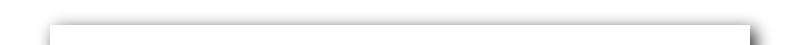
|
FREQUENTLY ASKED QUESTIONS
Our goal is to provide you with an easy to implement system designed to speed up and simplify your book-keeping, BAS and end-of-year tax requirements. After the system is setup. (which you can do or you can have it done for you) , you’ll find yourself following a simple two-step process:
Now that your data is in there and classified, the system will provide you with your BAS reports, or you and your accountant with a cash flow and profit and trial balance (or related) reports for your accountant for completing your year-end tax returns and managing ypur business.
The reason for this is we’ll be using your electronic statements from your savings and credit card accounts or any data that can be copied into excel. We’ll show you a simple process to follow – and one that will work with all the common banks we’ve come across.
Yes it will. Though please keep in mind that if you can’t download the transactions into the program, they will have to be entered in manually. However even though you are entering the data in manually there is a fast way to do it using the unique features of the program. Once the data is in then the program will also save you more time as it’ll be ‘learning’ how to code them along the way. Yet your full benefits are obviously there when you can copy and paste most (if not all) transactions directly into the program.
Not really. If you can switch your computer on, use email and generally know your way around the basics of a mouse and keyboard, you’ll be fine.
No you don’t. The system is designed to work on Windows based computers (Windows® 2000 and up). You will also need to have Microsoft Excel® (version 97 and up, except 2000) installed on your computer.
The simple answer here is no. The program is designed to be used on the Windows® platform. While some Mac® users may have Windows® emulators, etc to allow them to run Windows-based applications, unfortunately we can’t guarantee full functionality using the program in this way.
No, the program is designed as a stand-alone solution. Our goal is to simply help you get things up to speed so that you’ll be saving time and $$ in doing your books and BAS. At this point, you’ll then also be able to create the necessary reports to provide to your own accountant. They'll then be able to use them to submit your end of year tax returns. (Having said that, in the case that you may also need a specialist small-business accountant, we can of course help you here as well. Just call or email our office and we'll gladly discuss your needs.) To help you get started, you’ll receive a Quick Start User Guide and also some very handy User Videos that you can access online. As part
of your investment, we speak with you and then create your
own customised Chart Of Accounts. If you prefer, you or your
accountant/book-keeper can create that instead. The choice
is 100% yours. And in addition to the above, you then also have unlimited phone and email support for a full 12 months. Again, all the above is fully included in your one-time investment.
Both those programs are very good. The main difference is that
our system isn’t simply a piece of
off-the-shelf software. When desigining the program great emphasis was focused on taking all the accounting out of the process. We wanted a solution that involved the user as little as possible, the program taught itself how to do your accounts and GST, it forced the user to do things in a methodical accounting like way without ever knowing that was happening. It produced data that was useful to an accountant with bank reconcilations and balanced meaningful trial balances and the user could also get valuable information such as cash flow and profit. It’s an integrated
solution, designed for small business.
Depending on what a client needs, we can sometimes further customise the software to their needs. (Understandably, there may be an additional investment in doing this level of program customisation.)
YES, absolutely! Our solution comes with a full 60 Day Money Back Guarantee. It's a no questions asked guarantee, we’ll give you your money back in full.
Note: Windows, Excel, MYOB and Quicken are registered trademarks of their respective owners. |
|
|
Copyright © - 2009 Biz Advisors Pty Ltd - All Rights Reserved